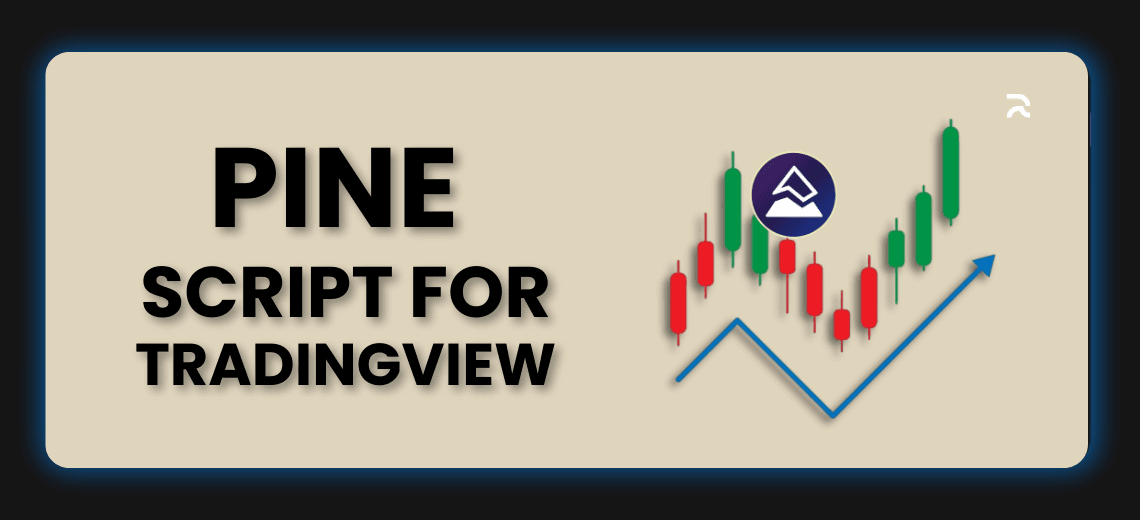
Automate Pine Script Strategies With AI
In the world of trading, automation is the name of the game. Manual charting, signal spotting, and order placement just can’t compete with the speed and efficiency of code-driven strategies. And if you’re using TradingView, automation starts with one language: Pine Script.
But here’s the good news—you don’t need to be a full-time developer to automate your ideas anymore. Thanks to AI-powered Pine Script tools, strategy automation is now faster, easier, and more powerful than ever before.
In this ultimate guide, we’ll walk you through how to automate Pine Script on TradingView, covering traditional scripting, AI-enhanced coding, and the full process from idea to execution.
What Is Pine Script?
Pine Script is TradingView’s proprietary programming language used to create:
-
Custom indicators
-
Strategy scripts (for backtesting)
-
Alert conditions
-
Visual tools (plots, labels, backgrounds)
It's lightweight, efficient, and optimized for use directly within TradingView’s web-based platform. However, despite its simplicity compared to other programming languages, writing Pine Script still requires time and technical knowledge.
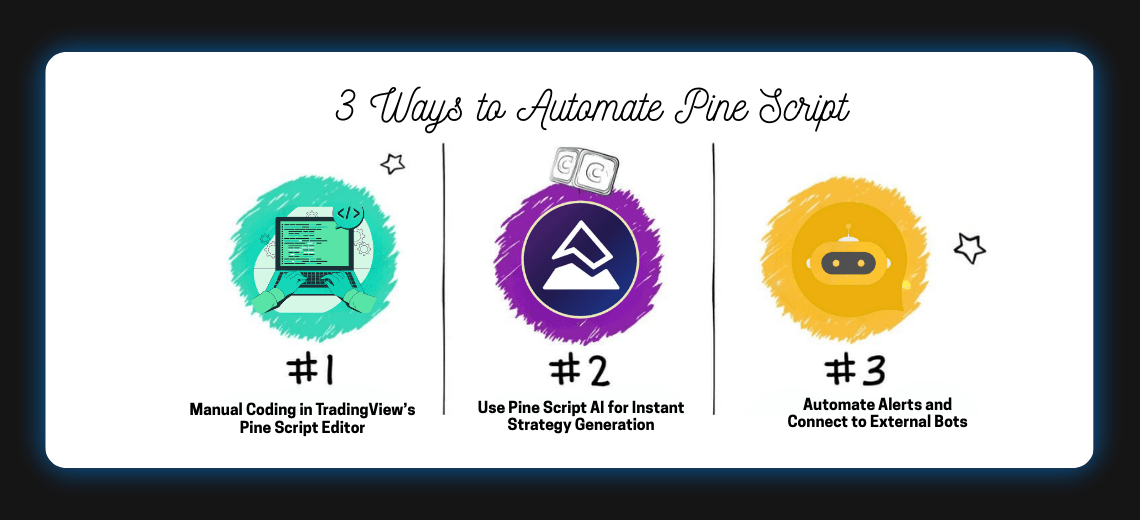
Why Automate Your Pine Script Strategies?
Manual trading is prone to:
-
Human error
-
Emotion-driven decisions
-
Missed opportunities due to delays
By automating with Pine Script, you can: ✅ Backtest strategies on historical data
✅ Generate real-time alerts
✅ Standardize execution rules
✅ Save time on repetitive tasks
✅ Stay active 24/7—even when you're not watching the screen
3 Ways to Automate Pine Script Strategies
1. Manual Coding in TradingView’s Pine Script Editor
This is the traditional route. You write your code directly in TradingView using their script editor. The workflow looks like this:
-
Define strategy logic (e.g., “Buy when 50 EMA crosses 200 EMA”)
-
Write the script using Pine Script syntax
-
Add strategy.entry(), strategy.close(), and plotting functions
-
Run backtests using the Strategy Tester
-
Tweak and optimize as needed
✅ Pros: Full control, custom logic, TradingView-native
❌ Cons: Time-consuming, coding knowledge required
2. Use Pine Script AI for Instant Strategy Generation
This is where AI tools shine. Instead of writing the script from scratch, describe your strategy idea in plain English and let AI do the rest. Example input: “Create a long/short EMA crossover strategy with RSI filter and a 2% stop-loss.” What you get:
-
Fully generated Pine Script code
-
Strategy Tester-compatible
-
Input sliders for optimization
-
Clean plots and comments
✅ Pros: Saves hours, beginner-friendly, fast prototyping
❌ Cons: Some advanced logic may require manual edits
3. Automate Alerts and Connect to External Bots
Once your strategy or indicator is ready, you can set up alerts using alertcondition() in Pine Script. These alerts can then be linked to trading bots or automation platforms like:
-
Webhook-based bots (e.g., 3Commas, Alertatron, TradingView to Telegram/Discord)
-
Broker APIs via platforms like MetaTrader or NinjaTrader
-
Cloud functions using tools like Zapier, IFTTT, or custom Python scripts
✅ Pros: Fully automated from signal to execution
❌ Cons: Requires external integration and setup
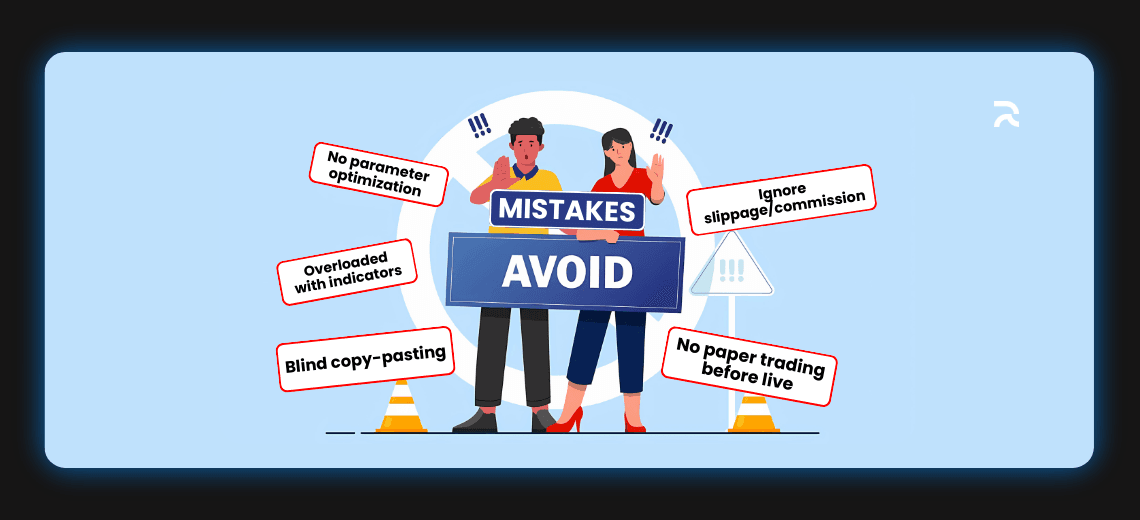
Step-by-Step: How to Automate a Strategy Using Pine Script AI
1. Define Your Strategy Logic Think through the indicators, entry/exit signals, and risk parameters.
2. Generate Code with AI Use a Pine Script AI Generator to instantly produce the base script.
3. Paste into TradingView Open the Pine Script editor, paste the code, and click “Add to Chart.”
4. Test with Strategy Tester Evaluate performance, tweak inputs, and run multiple scenarios.
5. Set Up Alerts (Optional) Add alertcondition() to create custom signals.
6. Link to Execution Bot (Optional) Use webhooks or APIs to send alerts to your broker/platform.
Best Practices for Automation Success
-
Keep strategies simple to start. Overfitting kills performance.
-
Use ATR-based stop-loss and take-profit for better adaptability.
-
Backtest on multiple timeframes and markets.
-
Always validate forward performance with paper trading.
-
Document your strategy logic for future tweaks.
Common Mistakes to Avoid
🚫 Relying on default parameters without optimization
🚫 Ignoring slippage and commission in backtests
🚫 Skipping paper trading before going live
🚫 Over-complicating strategies with too many indicators
🚫 Copy-pasting scripts without understanding the logic
Conclusion: Your Automation Journey Starts Here
Whether you're a seasoned Pine Script coder or a trader with no programming experience, automation is within reach. With the help of AI-powered Pine Script tools, you can:
-
Build powerful strategies in minutes
-
Test them without coding headaches
-
Connect them to your preferred automation platform
2025 is the year of trader empowerment—and Pine Script AI is leading the charge.
🚀 Ready to automate your next strategy? Try our Pine Script AI Generator and go from concept to code—instantly.